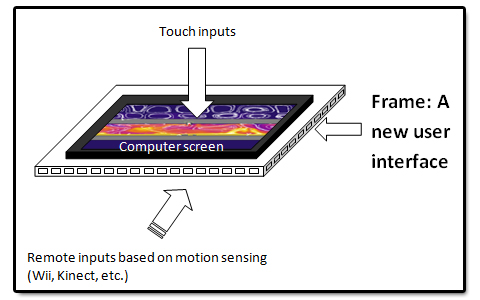In purely virtual experiments, students interact with simulations through clicking or touching some widgets on the screen that represent physical variables. Mixed-reality experiments replace these graphical widgets with multisensory inputs (such as light, warmth, or pressure) that are semantically integrated with virtual and physical elements. This technology could help students build stronger mental associations of perceived facts and visualized concepts. The following YouTube videos show some prototypes.
Experiments
Mixed-Reality Thermal Conduction on an LCD Display Screen
Requirements:
Three surface temperature sensors,
a LabQuest Mini interface,
an LCD display, hot water, ice cubes, cups
Setup:
The first sensor (connected to Channel 1 of the LabQuest Mini) measures the ambient temperature,
the second sensor (connected to Channel 2) at the middle position of the upper edge of the display,
the third sensor (connected to Channel 3) at the middle position of the right edge of the display.
Command:
RunMRThermalConduction
Mixed-Reality Thermal Detector with a Tablet (Hot Water)
Requirements:
Two surface temperature sensors,
a LabQuest Mini interface,
hot water, cups, a Windows tablet computer
Setup:
The first sensor (connected to Channel 1 of the LabQuest Mini) measures the ambient temperature,
the second sensor (connected to Channel 2 of the LabQuest Mini) at the middle position of the right edge of the tablet.
Command: RunMRDetector
Mixed-Reality Thermal Detector with a Tablet (Ice Cube)
Requirements:
Two surface temperature sensors,
a LabQuest Mini interface,
ice cubes, a Windows tablet computer
Setup:
The first sensor (connected to Channel 1 of the LabQuest Mini) measures the ambient temperature,
the second sensor (connected to Channel 2 of the LabQuest Mini) at the middle position of the right edge of the tablet.
Command: RunMRDetector
Mixed-Reality Thermal Conductivity Experiment on an LCD Display
Requirements:
Three surface temperature sensors,
a LabQuest Mini interface,
an LCD display, hot water, ice cubes, cups
Setup:
The first sensor (connected to Channel 1 of the LabQuest Mini) measures the ambient temperature,
the second sensor (connected to Channel 2) at the 1/4 position (from the upper edge) of the right edge of the display,
the third sensor (connected to Channel 3) at the 3/4 position of the right edge of the display.
Command:
RunMRThermalConductivity
Mixed-Reality Thermal Conductivity Experiment on a Projector Screen
Requirements:
Three surface temperature sensors,
a LabQuest Mini interface,
a projector screen (or just a white wall), a projector, hot water, ice cubes, cups
Setup:
The first sensor (connected to Channel 1 of the LabQuest Mini) measures the ambient temperature,
the second sensor (connected to Channel 2) at the 1/4 position (from the upper edge) of the right edge of the projector screen,
the third sensor (connected to Channel 3) at the 3/4 position of the right edge of the projector screen.
Command:
RunMRThermalConductivity